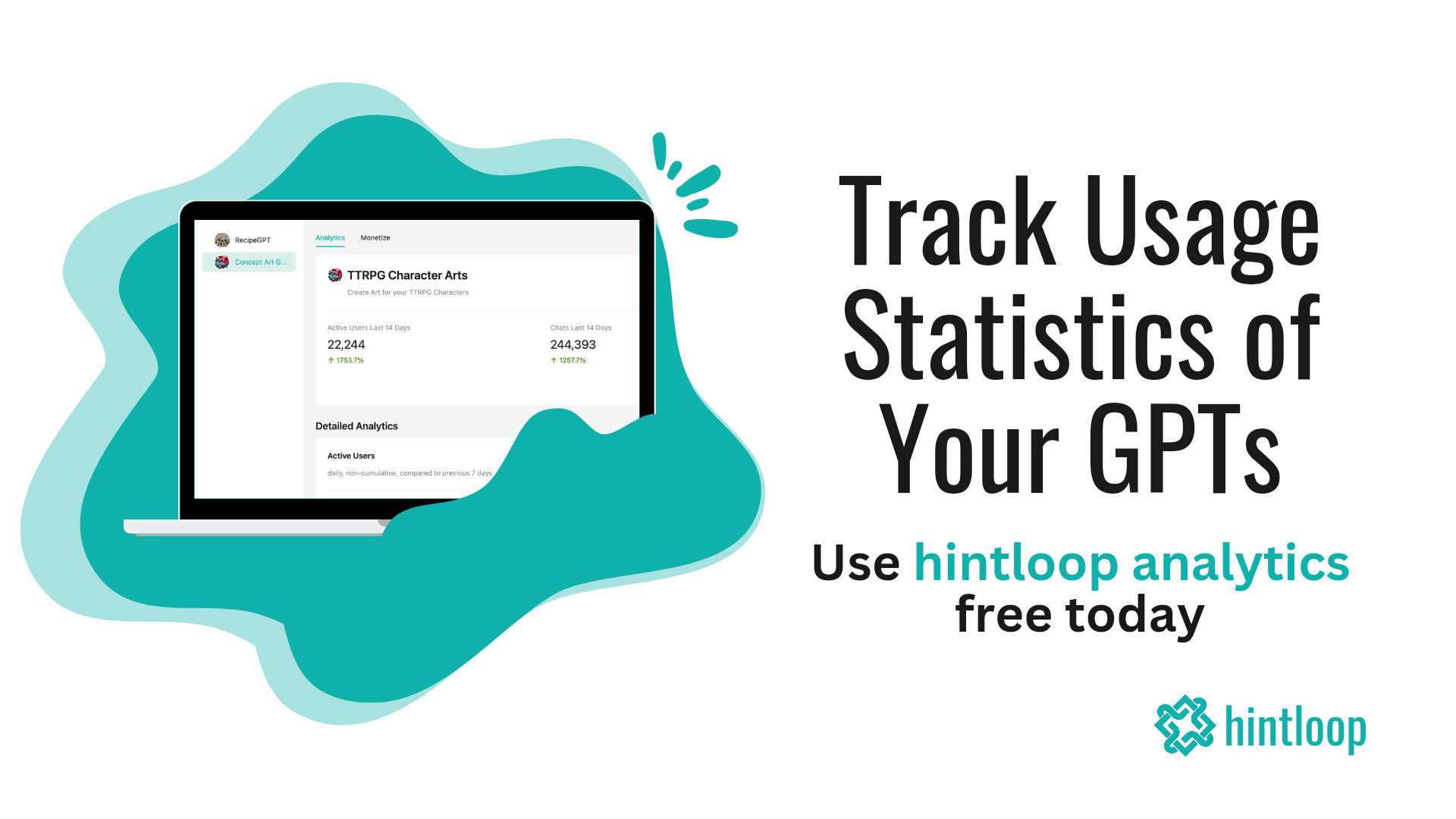Learn the essential metrics you need to track to get more users for your GPTs.
ChatGPT has more than 180.5 million users in 2024 but most GPTs struggle to get 100 chats. How is this possible!? The most common mistake preventing GPT Creators from getting more users is not tracking essential growth metrics. Luckily, everyone can benefit from gathering usage data for GPTs and it is easy to get started.
In this article you will learn how to easily measure essential GPT metrics that help you get more users quickly.